Guide to Swift Hitch SH04
Posted by Swift Hitch on
In this post we give a brief guide to Swift Hitch SH04, to show you how to set up the WiFi connection, mount your mobile device, and answer some of your questions.
You may or may not have known the Swift Hitch products, the Swift Hitch camera system is most known for its use as a hitch up, backup or rare view cameras, such as the Swift Hitch SH01, SH02D, and SH03D camera system.
The Swift Hitch SH04 is our latest product, which offers some new features comparing to the existing Swift Hitch modes.
What's New in Swift Hitch SH04
SH04 allows you to link the camera system to your own mobile devices thanks to the WiFi technology. Why is this good? Because this means now you have more choices for the screen size of the receiver.
Some of our customers have given us the feedback, said that they wish the Swift Hitch receiver can have a bigger screen. Now with Swift Hitch SH04, you can use your own mobile devices which you are comfortable to use in your daily life.
For example, you may have a mobile device, such as iPhone or iPad, they normally have a good screen size and image quality that you are happy to watch video or view photos of family and friends.
Therefore no need to pay extra for a receiver, you can just link the mobile devices you had to Swift Hitch camera system. You may use it for hitch up, backup or even as a security monitoring device for pet or baby watching when you are away. How good is that! 😊
The setup is very simple and here we show you how.
Steps to Setup Swift Hitch SH04
Step 1: download our Swift WiFi Cam App from here for iPhone / iPad and here for Android. Scan the QR code below to start a download.

Step 2: Mount your mobile phone of pad inside your car by using the magnet phone (or pad) holder, which is included in the SH04 product package.

Step 3: link it to camera via our Swift WiFi Cam App
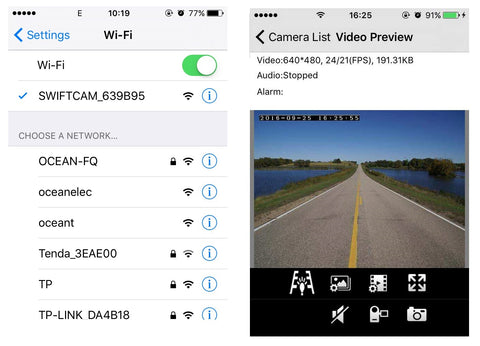
That's it, now you can view from your mobile, happy day! 😊

What about WiFi Signal or Data Plan?
So the system is simple to setup, but some of you may have more questions. The most asked question is: what if I am in the wild field and don’t have WiFi signal? Or I can access the network but I have run out of my data plan?
Not a problem! Because the Swift Hitch SH04 camera can function as a WiFi hotspot, which generates the signal itself which ensures your mobile device to be linked to camera. So, it works perfectly even there is no network in the field or you don’t have the data plan.
Like SH04? Share this post on Facebook or Twitter!
Hope you find this brief guide to Swift Hitch SH04 helpful. If you like this post, please Like or Share it, also welcome to check our Facebook or Twitter to get more updates from us too.
Be free to leave any comments or your questions below. Or, if you have already used Swift Hitch SH04, you are welcome to share your story here, we’d love to hear from you 😊
To order or find more details about SH04, please check product page for SH04.
Share this post
- 0 comment
- Tags: 5th wheel RV, Backing up RV, Grain trailer, No interference wireless camera, Swift Hitch SH04, Trailer loading watch, Water proof Camera

